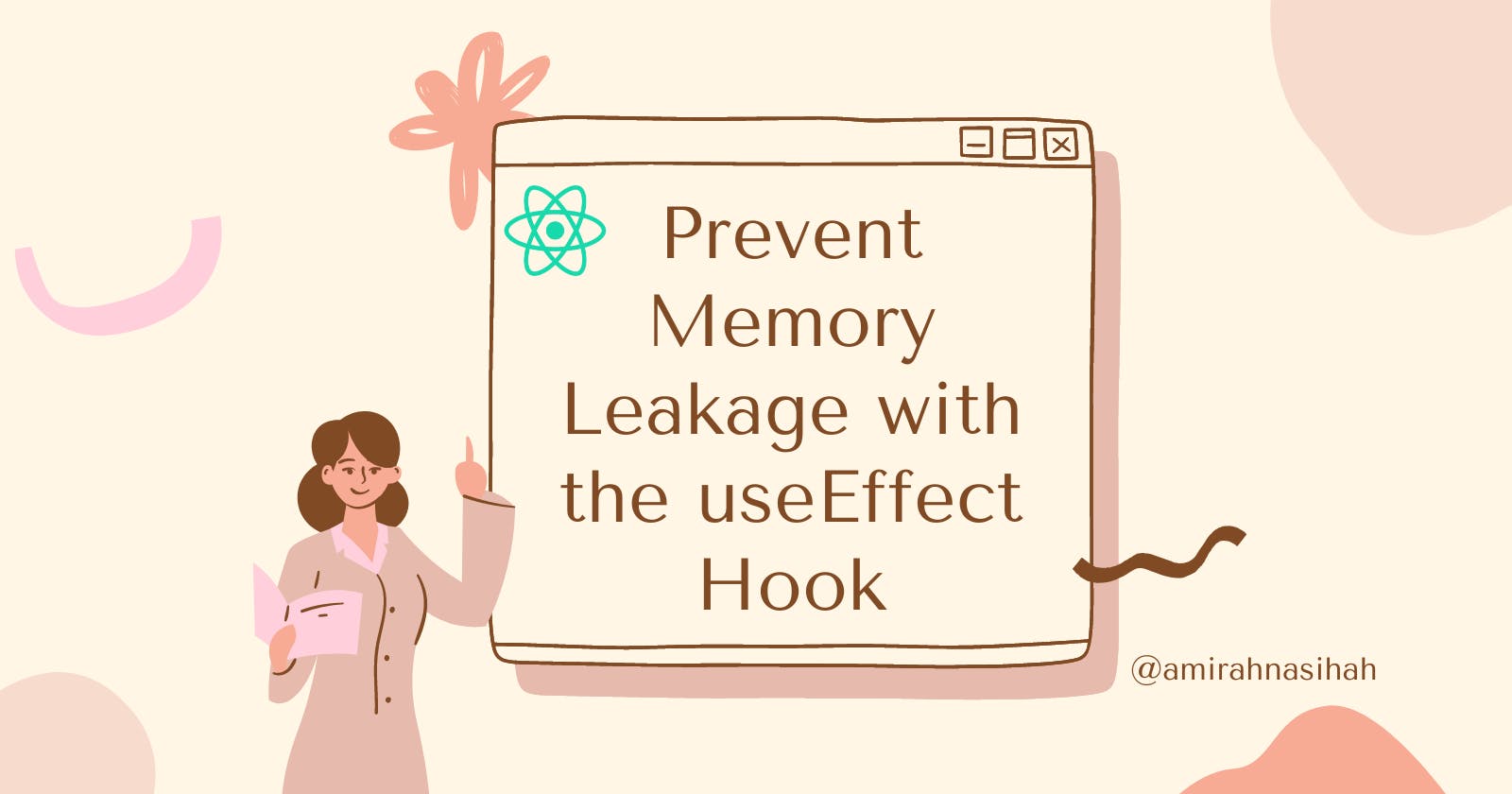Beginners may be concerned about having useEffect in the code in my previous tutorial post about useState and useEffect. You can check out my step-by-step React Tutorial Beginner - useState and useEffect with Example Code. I will explain below why we need a useEffect in our code in this post.
Memory Leakage in React Applications
Create a useEffect hook to Clock.js that clears the setInterval every time the Clock component is updated. Other than that, you'd have a lot of "intervals" that may result in memory leaks.
If you're not sure what memory leaking is, do a Google search for “memory leakage”.
What is the useEffect Hook?
When a component is updated or re-rendered, the useEffect hook is invoked or called. You can use it to perform tasks before the component is loaded, updated, or refreshed.
Simplest Use
The useEffect hook is used in the simplest possible way in the example below. It basically implies that the page title will be modified to "You clicked X times" every time the component is refreshed.
useEffect(() => {
// Update the document title using the browser API
document.title = "You clicked ${count} times";
});
Only refresh when a certain variable changes.
In this example below, you can see that we have added [time] as the second parameter to the useEffect hook. That is, this useEffect hook would only run when the component is updated or refreshed due to an update in the time variable. This also applies to the first load.
useEffect(() => {
setInterval(showDate, 1000);
}, [time]);
Cleaning Up
Sometimes the action you perform in the useEffect hook will run for a long time or even forever (e.g., refreshing the clock every second with setInterval). In this situation, make sure that when React refreshes the component, it cleans up the “long-running tasks”. Otherwise, you'd be running a slew of "long-running tasks" in the background, using up your whole computer's RAM.
To do this, you must return a "clean up function" from the useEffect hook. React will use that function to clean up the long-running task when the component is refreshed. If you put a long-running task in the useEffect hook, you should always include a clean up function.
useEffect(() => {
const interval = setInterval(showDate, 1000);
return () => {
clearInterval(interval);
};
}, [time]);
In the above example, you can see that we returned an arrow function called clearInterval to handle the cleanup for us.
Don't be too worried about this if you're not quite sure. It is rarely used in actual code.
Share This Tutorial
👉 Please share my posts with the community at daily.dev / social media by adding the article's URL to the feed. By adding my article's URL to the feed, I can share my insights and knowledge with other tech enthusiasts and contribute to the passionate community.
Cheers✨